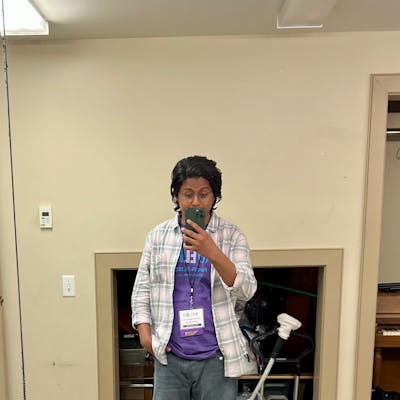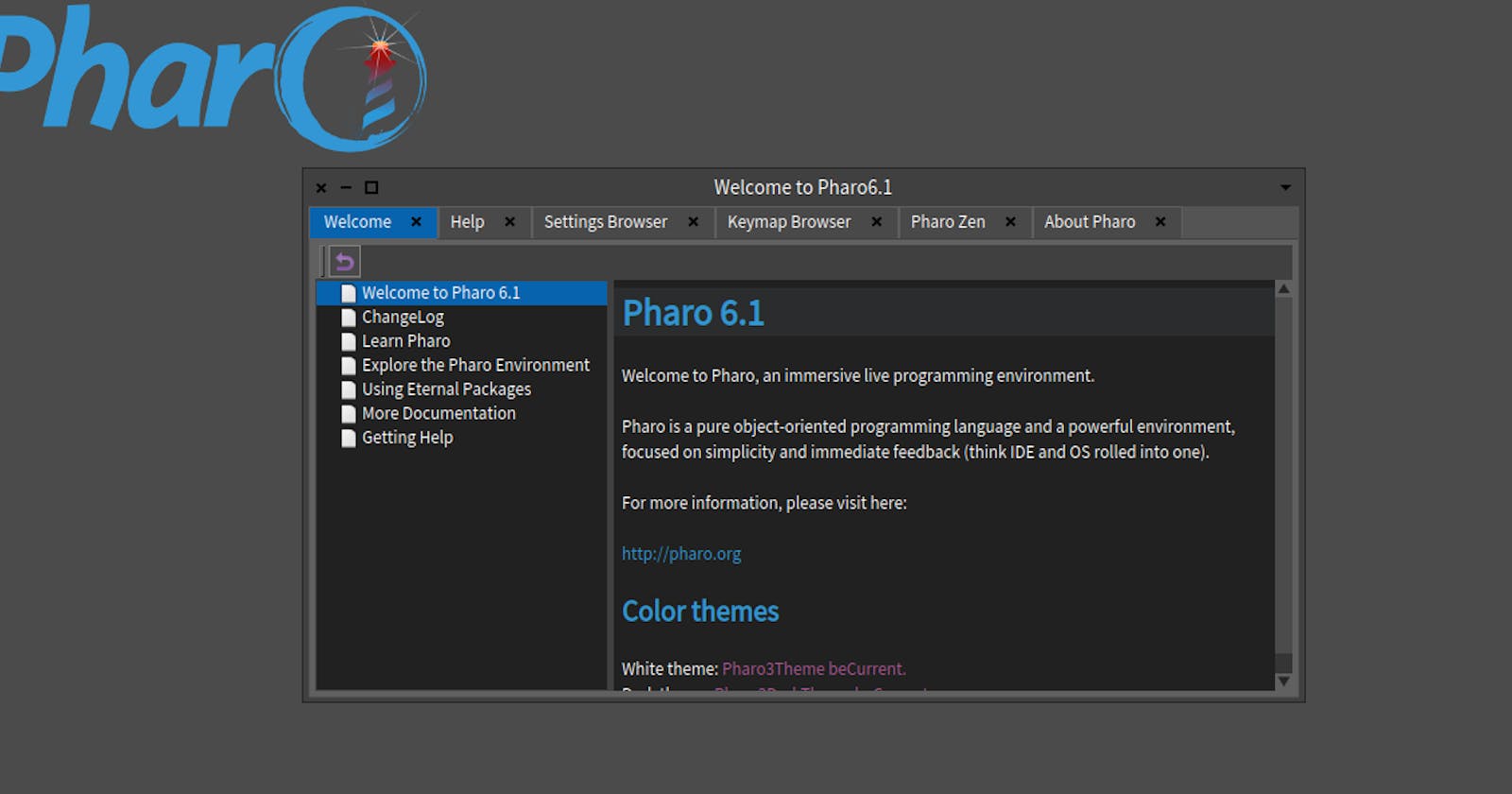Pharo the Modern Smalltalk
Download the Pharo and decompress the file
$ unzip Pharo.zip
$ sudo mv Pharo /opt/
Create the pharo.desktop file and paste the following contents
[Desktop Entry]
Encoding=UTF-8
Name=Pharo
GenericName=Pharo
Exec=pharo
Icon=/opt/pharo6.1–64/icons/Pharo.png
Terminal=false
Type=Application
StartupNotify=false
Categories=Development;
Exec=/opt/pharo6.1–64/pharo
Move .desktop file to .local/share/applications/
$ mv pharo.desktop .local/share/applications/
Create ~/.icons directory
$ mkdir ~/.icons
$ sudo cp /opt/pharo6.1–64/icons/Pharo.png ~/.icons
Happy Coding!